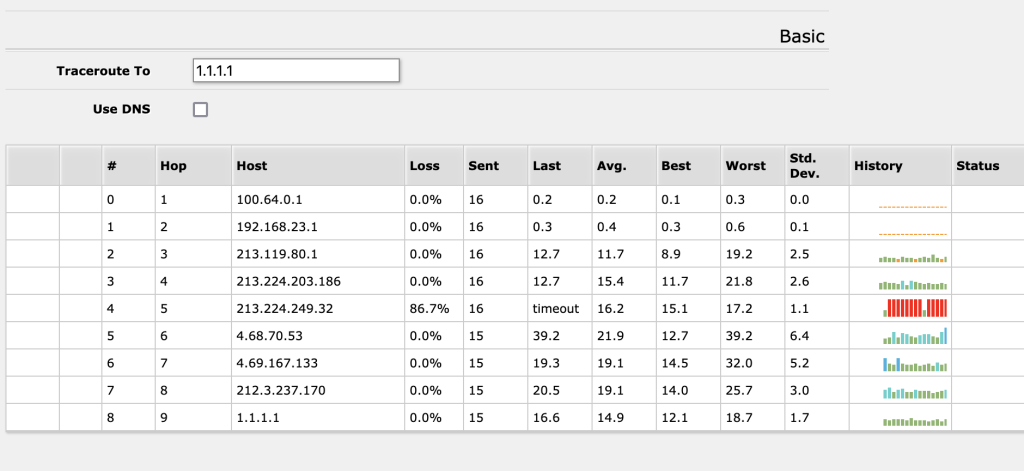In the tools menu, you can launch some basic test to see if something is working, accessible, and so on
IP Scan
IP scan tool is like a detective that helps you find all the computers or devices connected to a network.
It works by sending a message to each possible address on the network and seeing if anything responds. When something responds, the tool knows that there is a device at that address.
This can help you find out which devices are connected to the network, even if you don’t know their exact address.”
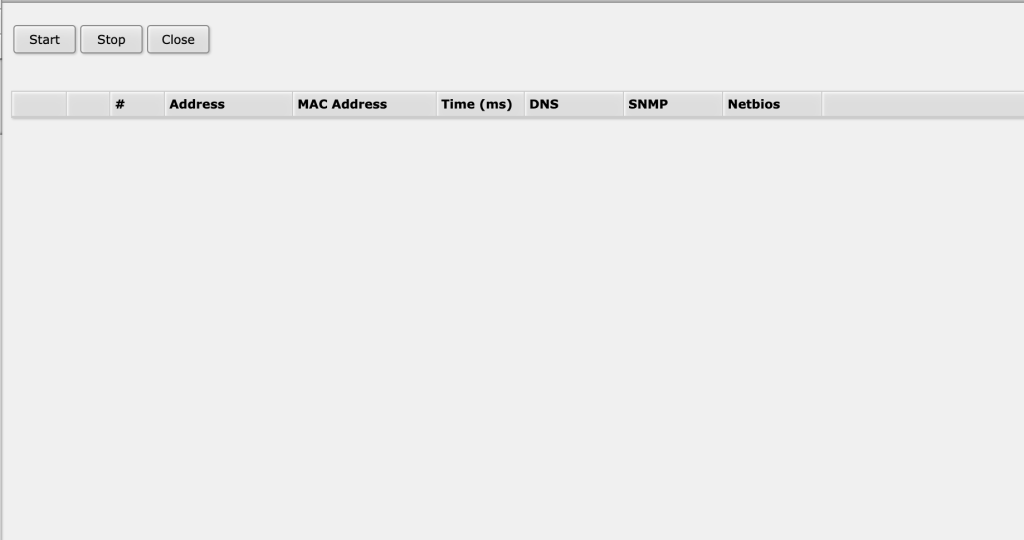
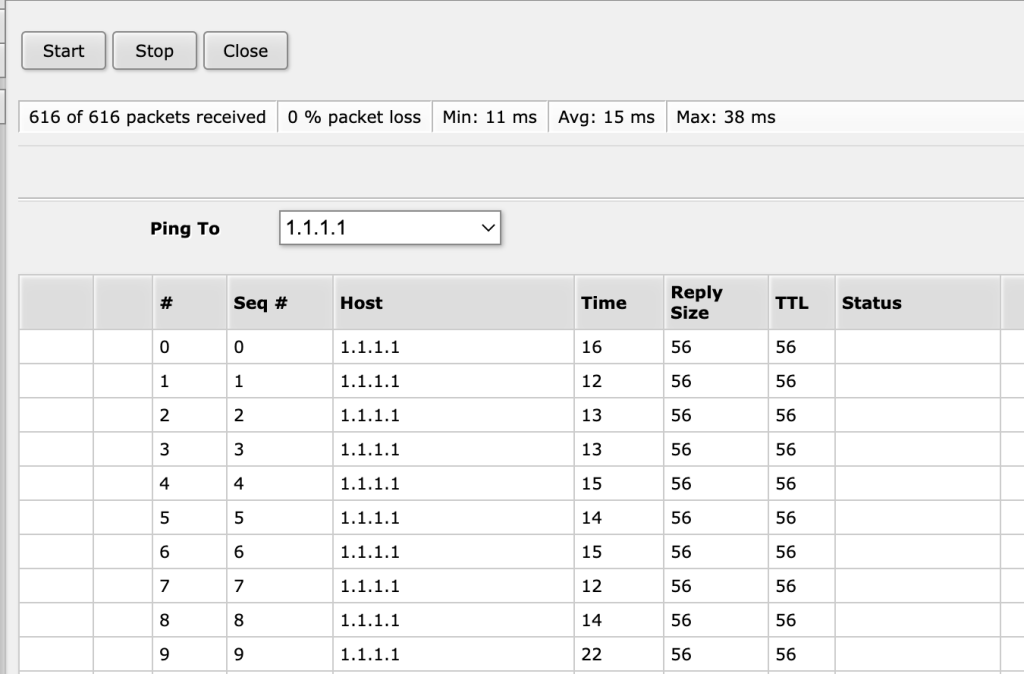
Ping tool
Imagine you have two computers, and you want to see if they can talk to each other.
Ping is like playing a game of catch to see if they can throw a ball back and forth. One computer sends a message, and the other computer sends a message back.
If they can do this successfully, we know they can talk to each other.
However, if the receiving computer doesn’t respond or there’s an error, then we know they can’t communicate. In that case, we would need to investigate further to find out what’s causing the problem.”
Traceroute
Traceroute is a tool that helps you see the path that a message takes from one computer to another computer. It’s like following a map to see all the stops along the way.
Traceroute sends messages with increasing time-to-live (TTL) values, which makes them stop at each device along the way. Then, the tool reports back the names and addresses of each device until the message finally arrives at its destination.
If there’s a problem along the way, like a device not responding, traceroute can help identify where the issue is happening.”