in the system menu you can find information about the router

Clock – Time
Here you can find the operations time that is used by the router itself.
This is useful in KID control
Health
If you want to check on temperature of the router and the input voltage of the power supply, you can check it over at the Health menu
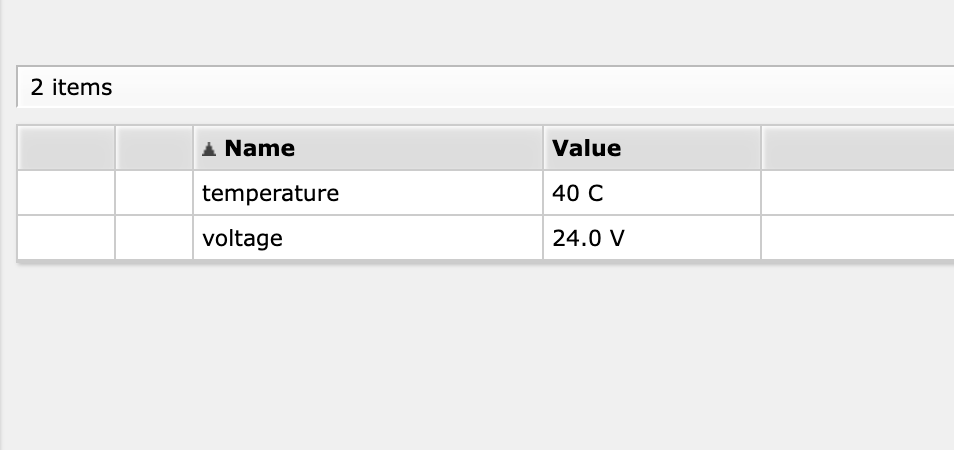

Reboot
If you want to reboot the router, you can do this by pressing the reboot menu button and then press OK in the pop-up screen
Reset
You can also reset the router if you like,
Go to the reset menu, and press the Reset Configuration button.
Beware: If you reset the router, it clears all configuration and set it to the Wifibri default configuration.
Once a reset is executed, there is no way to restore it, even by the Wifibri helpdesk.
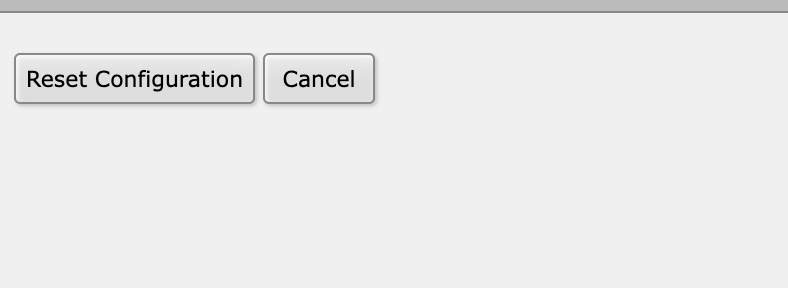
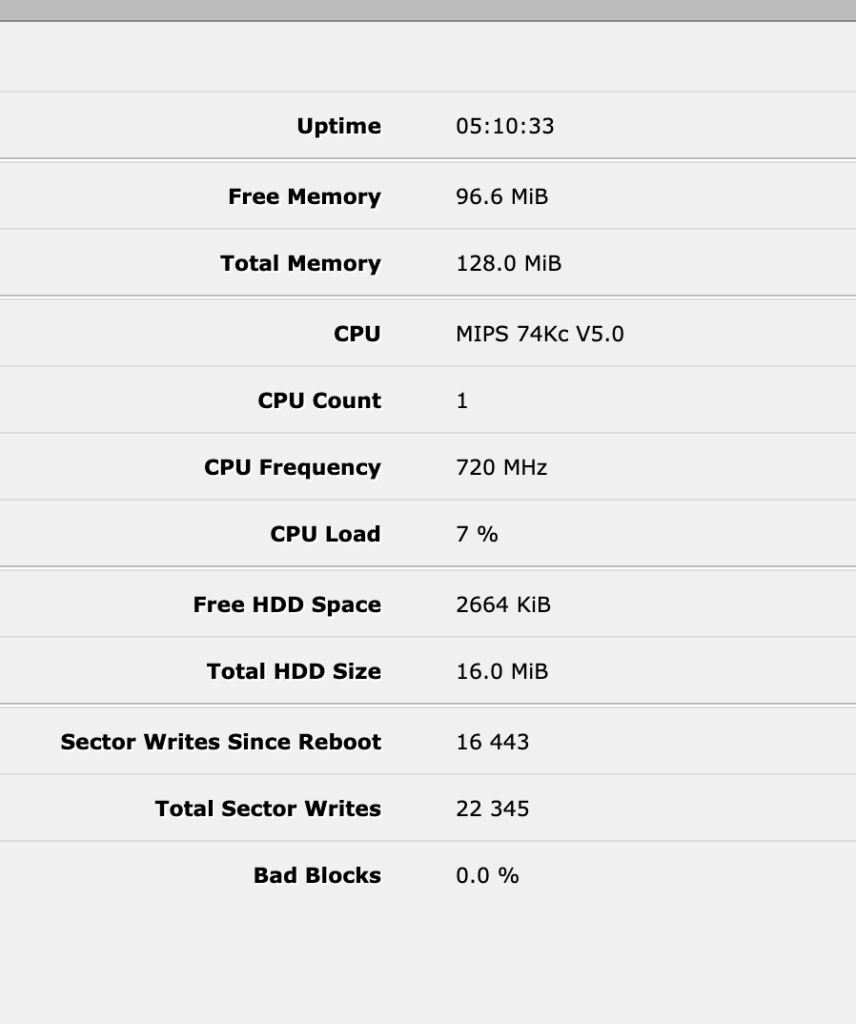
Resources
At Resources, you find all information about uptime, CPU usage, HDD Space and more
