In this doc we explain what there is to see on the statuspage and why you get a Carrier Grade NAT address
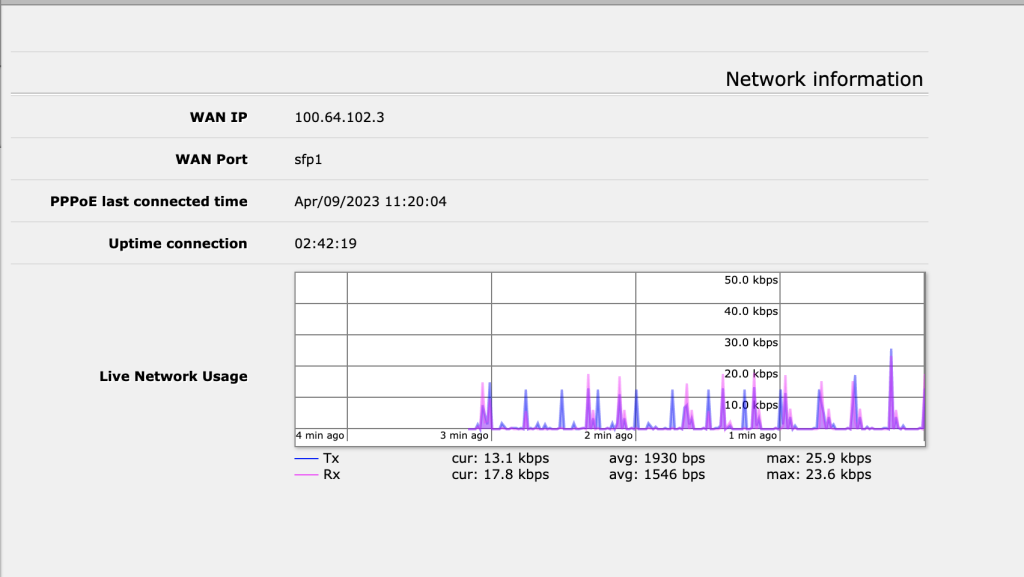
WAN IP and Port
In the first two lines, you can find your WAN IP this is a IP you get from our server that provides connectivity on the backbone of the network.
The WAN port is the special port you can find on your router, where the input connects to it. I
PPPoE last connected time and Uptime connection
With topic three and four, you can find some information about the uptime of the PPPoE connection, and the uptime of the connection.
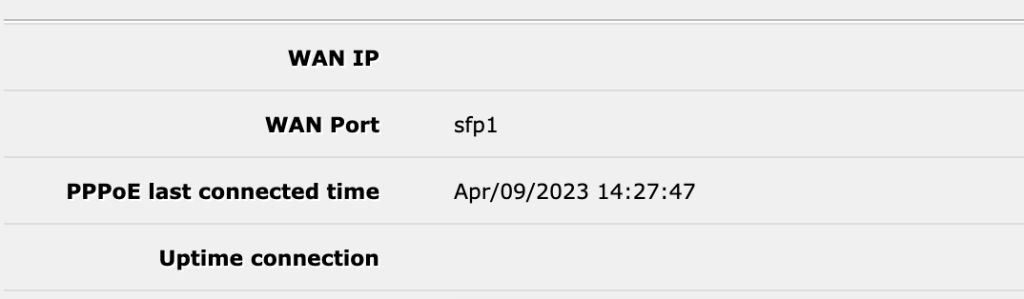
You can know if you have a internet connection if you have an WAN IP and a Uptime connection. If there is no info over there, that means there is no internet.
LNU – Live Network Usage
the last you can see on the status page is the live network usage.
You can see your download speed (RX) and upload speed (TX) of all traffic going to and from he WAN port
Why we are using a CGNAT network
As an ISP (Internet Service Provider), we provide internet connectivity to our customers by assigning them an IP address. An IP address is like a phone number for a device on the internet – it’s how other devices find and communicate with it.
However, there are a limited number of unique IP addresses available, and as more and more devices connect to the internet, we’re running out of them. To conserve IP addresses, we use something called CGNAT (Carrier-Grade NAT).
When a device connected to our network wants to access something on the internet, it sends a request out with its private IP address, which is then translated by the CGNAT device to the public IP address. The public IP address is what other devices on the internet see, so the request can be sent and received correctly.
Overall, CGNAT allows us to conserve IP addresses and continue providing internet connectivity to more customers, even as the number of devices on the internet continues to grow.
